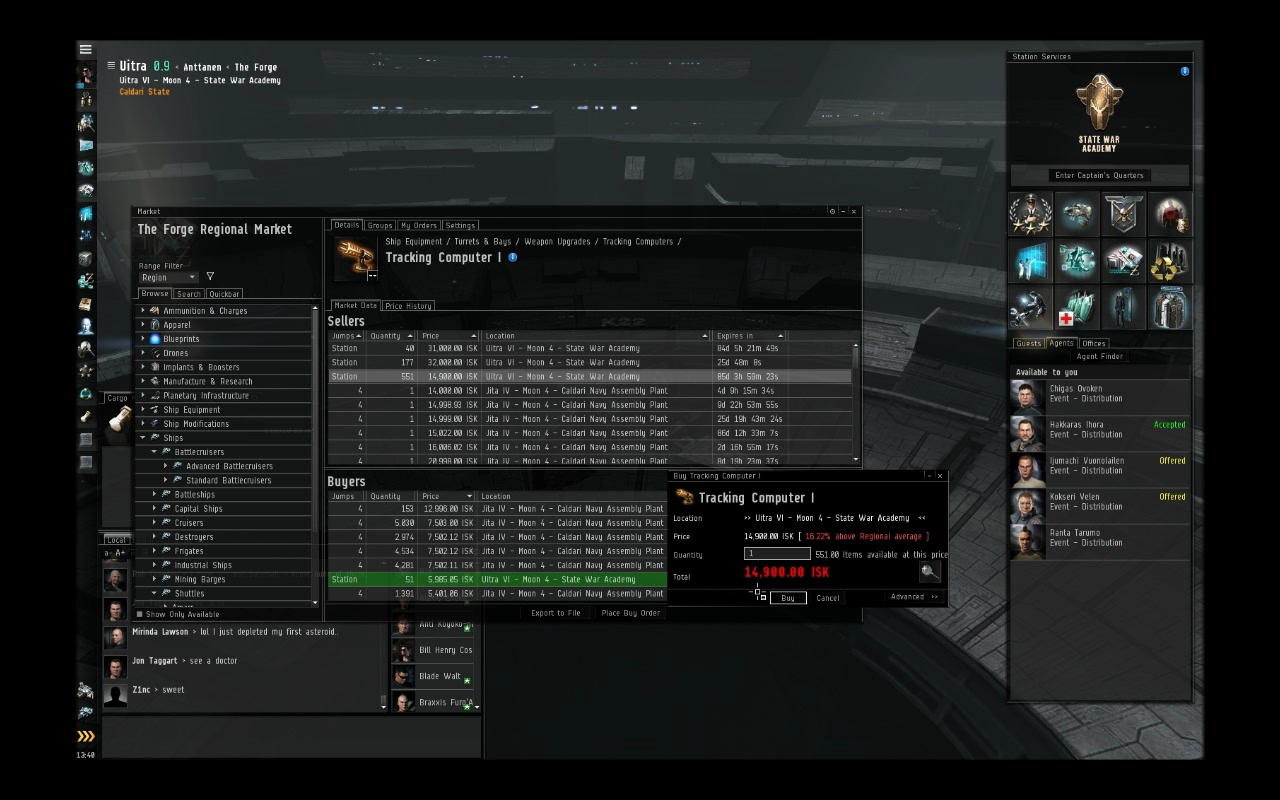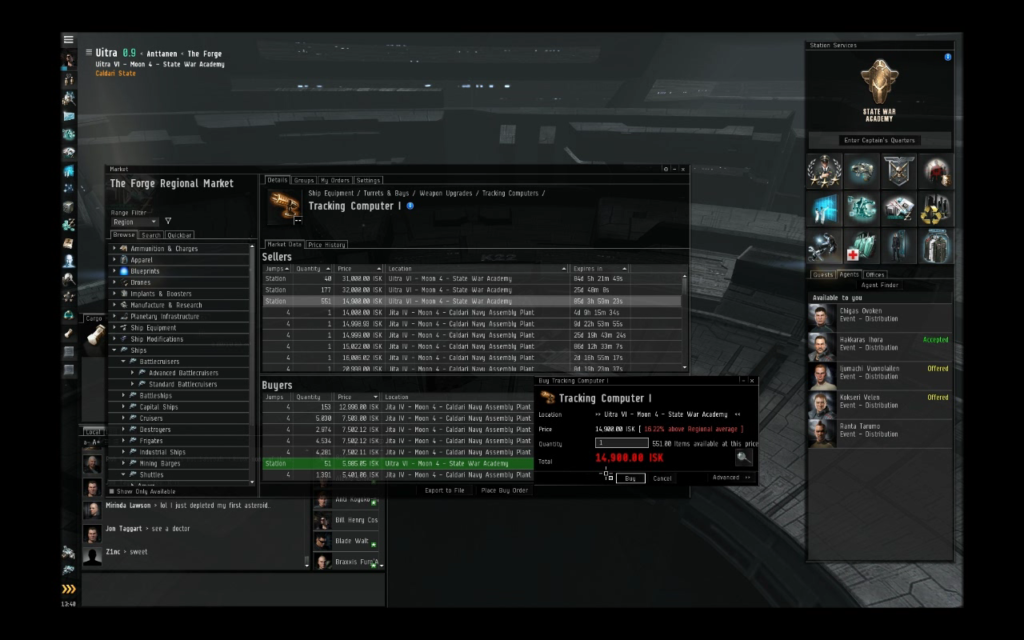Balancing the Books (6 of 10)
Objectives:
- Acquire Goods: Tracking Computer I x1
- Drop off Location (Agent’s Station)
Overview:
Mission 6 in the Business career arc is a simple task, but it takes a bit of an unusual turn for most agent missions—at least for those you would get through the random pool that most offer after the story or arc missions. In this case, you need to purchase a module off of the market or acquire it through other means, then simply give it to your agent for the reward.
In terms of actually completing the mission itself, you should have no problem finding one of these modules on the market—if not at the station you are in, then close by. You can also acquire the module before even accepting the mission, so you can make sure you have the item in hand to give the agent right away and guarantee a bonus.
The Market System
What’s more important here is the bigger picture behind this mission, which is the value behind the market system in EVE Online. Learning to play the markets, even if simply purchasing goods from one station to sell in another at a higher price, is an excellent way to earn long-term, mostly passive income.
In this case, you may want to consider investing some money into purchasing some Tracking Computers from a particularly cheap source (like Jita) and moving them to the station where you performed the mission to sell for a profit, as those who come after you will certainly be looking for them as well. Just remember to take into account taxes and broker fees, along with any competition you may have when choosing to invest in such a way.
Rewards:
- Mass Production x 1 (skill book, granted upfront)
- Miner I x 1
- 57,000 Isk bonus (1 hour, 8 minutes)
- +0.1253 % corporation standing
Balancing the Books (6 of 10)
Video Guide (HD)
This video was recorded in Ultra HD 60fps settings.
Make sure to set the resolution to max for the best visuals!
Last Updated on October 4, 2020 by Standard of Entertainment